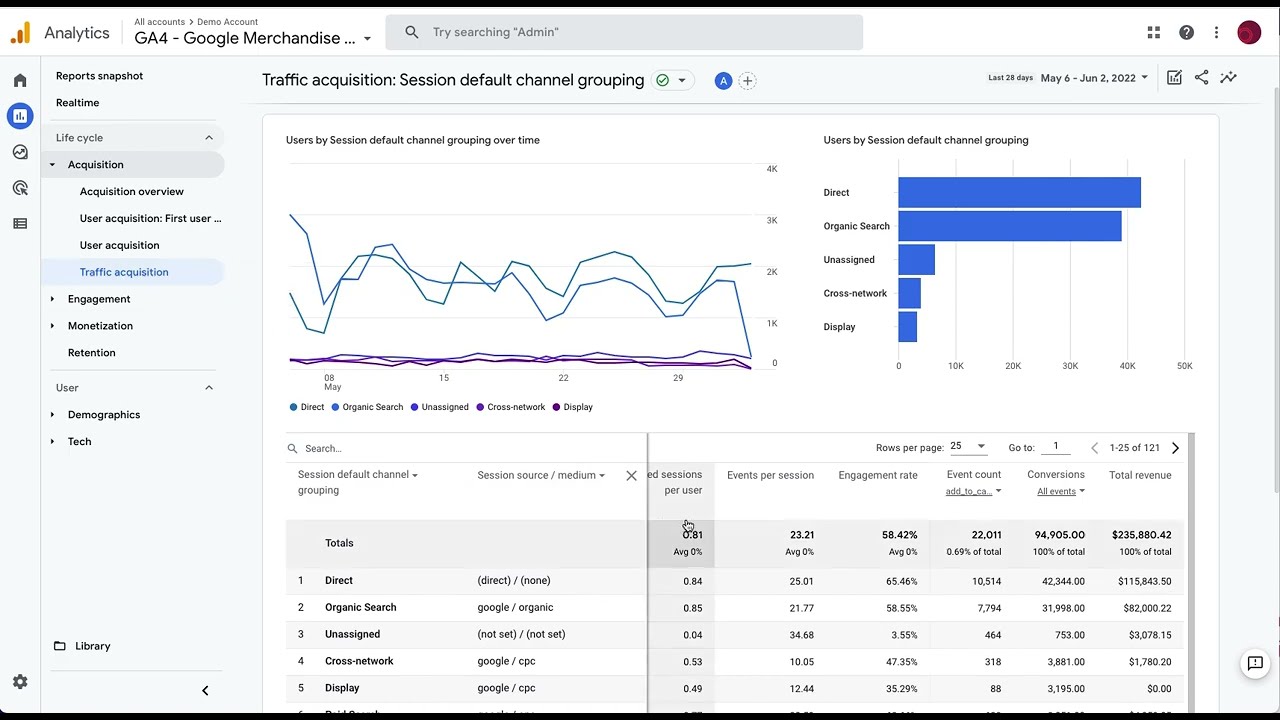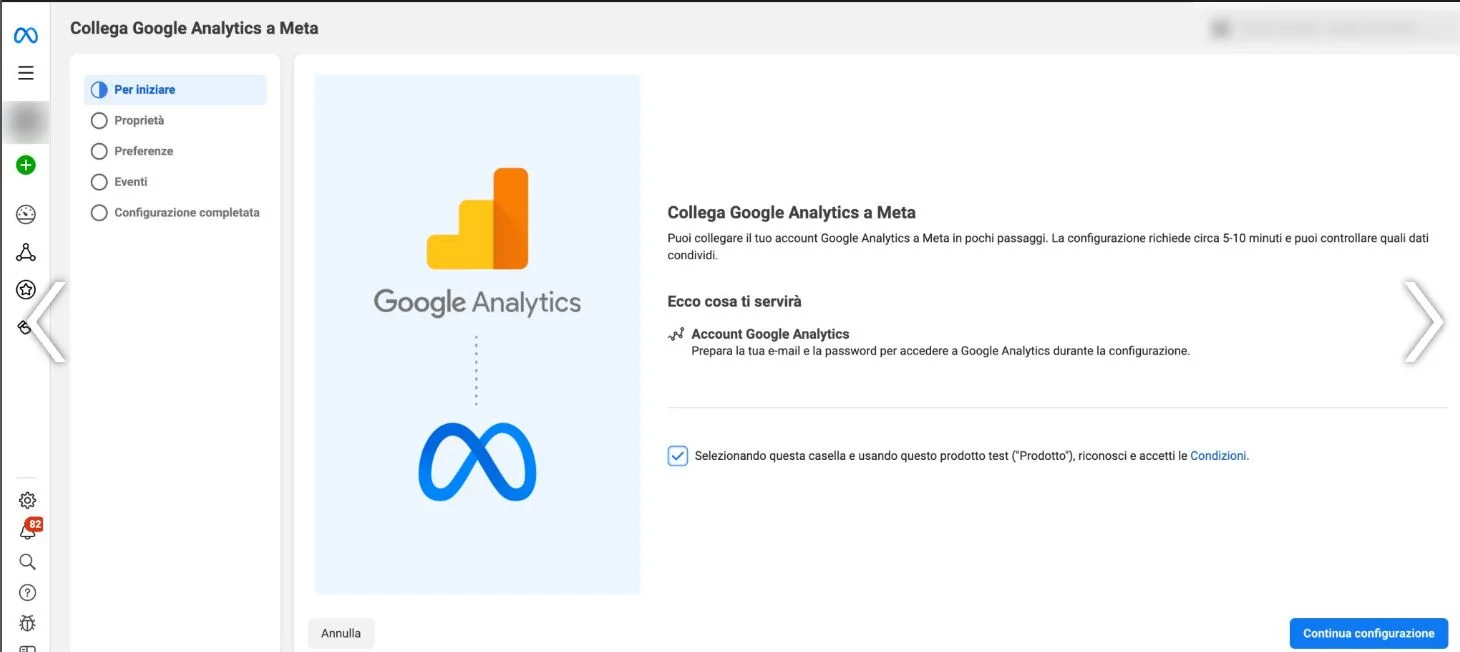User Acquisition vs. Traffic Acquisition Reports in GA4
Differences between two reports that look identical, but are significantly different
Recently, someone asked me “Which of the two reports should I look at; the user acquisition, or the traffic acquisition report?” I stood with a mouth full of teeth. Because, to be fair, I always looked at the same report without exactly knowing why. I let my decisions being driven by the Traffic Acquisition report, not taking into account the different insights that can be gained from the User acquisition reports. To make your decisions more informed, I’m explaining in this article the key differences between the two reports that look so similar, but differ significantly.
What are Acquisition Reports in GA4?
Acquisition reports in Google Analytics 4 provide you with valuable insights into how users discover and interact with your website or app. These reports help you understand the effectiveness of your marketing strategies and identify the most successful channels for driving traffic.
In the overview report, you find a high-level summary of your acquisition data, including:
- Sessions by Default Channel Group: Shows the number of sessions from different marketing channels.
- New Users by First User Default Channel Group: Identifies the channels that are bringing in new users.
- Engagement Rate by Default Channel Group: Measures how engaged users are from each channel.
User Acquisition
The ‘User Acquisition’ report focuses on gaining insights in how new users found your website or app.
The User Acquisition report focuses on the first touchpoint that brought a user to your website. This means it tracks the initial source and medium through which a user discovered your site.
Key Metricst to consider include:
- First User Source: Where the user came from (e.g., Google Search, Social Media).
- First User Medium: How the user arrived (e.g., organic search, paid search, referral).
- First User Campaign: The specific marketing campaign that led to the user’s initial visit.
User acquisition reports show metrics like the number of new users, user acquisition channels, first user visit date, and acquisition cost.
Use case: User acquisition data is helpful for understanding which marketing efforts
are effectively reaching new audiences and expanding your user base.
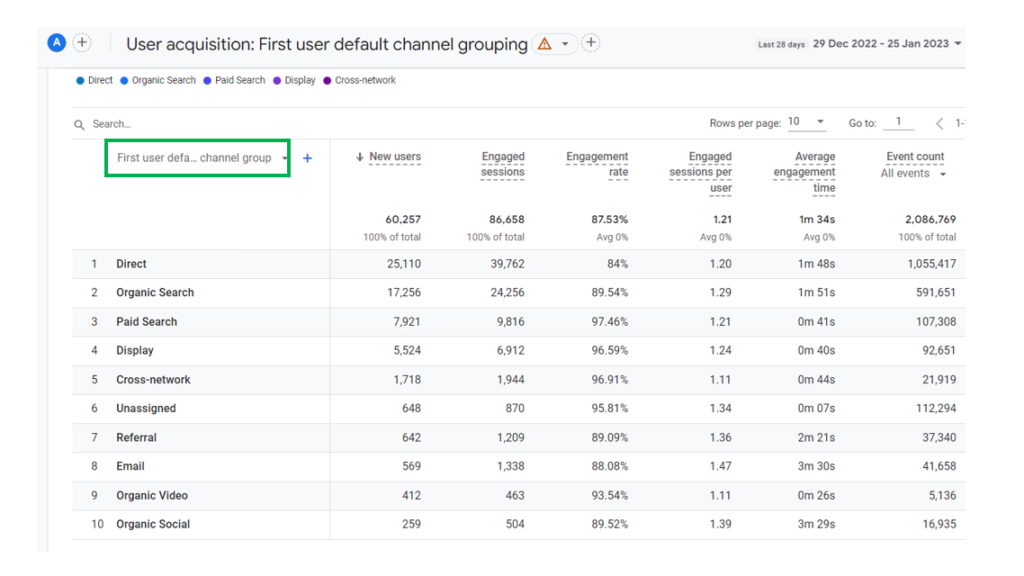
Traffic Acquisition
Traffic acquisition reports show metrics like the number of sessions, users, sources, mediums, new users, and engagement metrics like session duration and bounce rate.
The report focuses on the last touchpoint before a user’s session. This helps you understand the final interactions that led to a visit.
Key metrics to analyze include:
Session Source: The source of the user’s most recent visit.
Session Medium: The method used to reach your site in the last session.
Session Campaign: The specific marketing campaign that led to the user’s most recent visit.
Use case: Traffic acquisition data is useful for analyzing your overall website or app traffic, identifying the channels driving the most visits, and understanding user engagement from different sources.
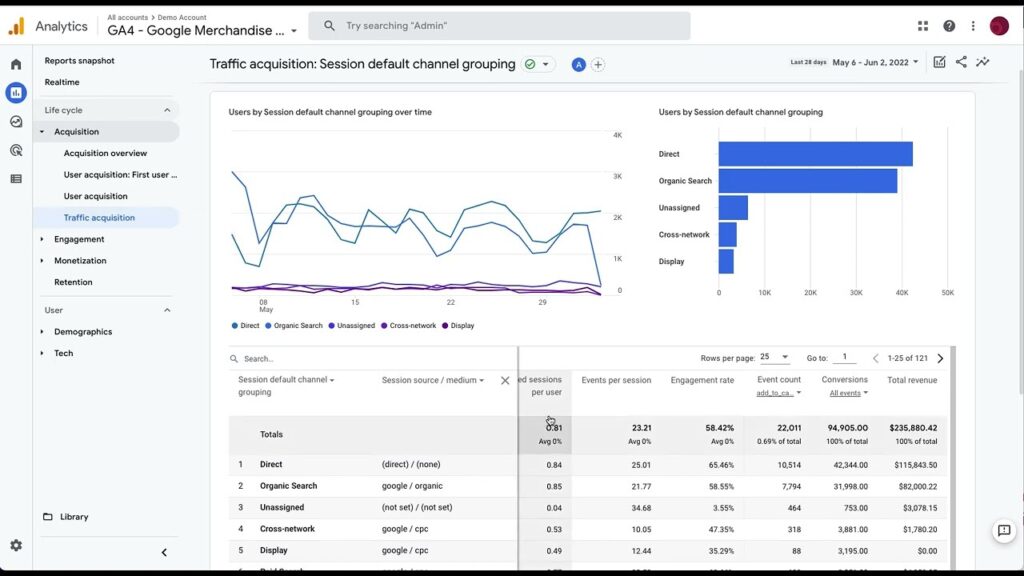
Why are these reports important?
- Identify Top-Performing Channels: Determine which channels are driving the most traffic and conversions.
- Measure Campaign Effectiveness: Evaluate the performance of specific marketing campaigns.
- Optimize Marketing Efforts: Allocate resources to channels with the highest ROI and refine underperforming campaigns.
- Understand User Behavior: Analyze how users interact with your site after discovering it through different channels.
By effectively using User Acquisition and Traffic Acquisition reports, you can gain valuable insights into your marketing strategies and make data-driven decisions to improve your website’s performance and attract more visitors.
If you find this information overwhelming, consider signing up for a GA4 UP subscription. With this subscription, we audit your setup, implement new feature releases and update you on new privacy releases (stay updated with GDPR / CCPA) for a small monthly fee. This subscription allows you to focus on your priorities while the experts handle the rest. Learn more about how we can support you here.